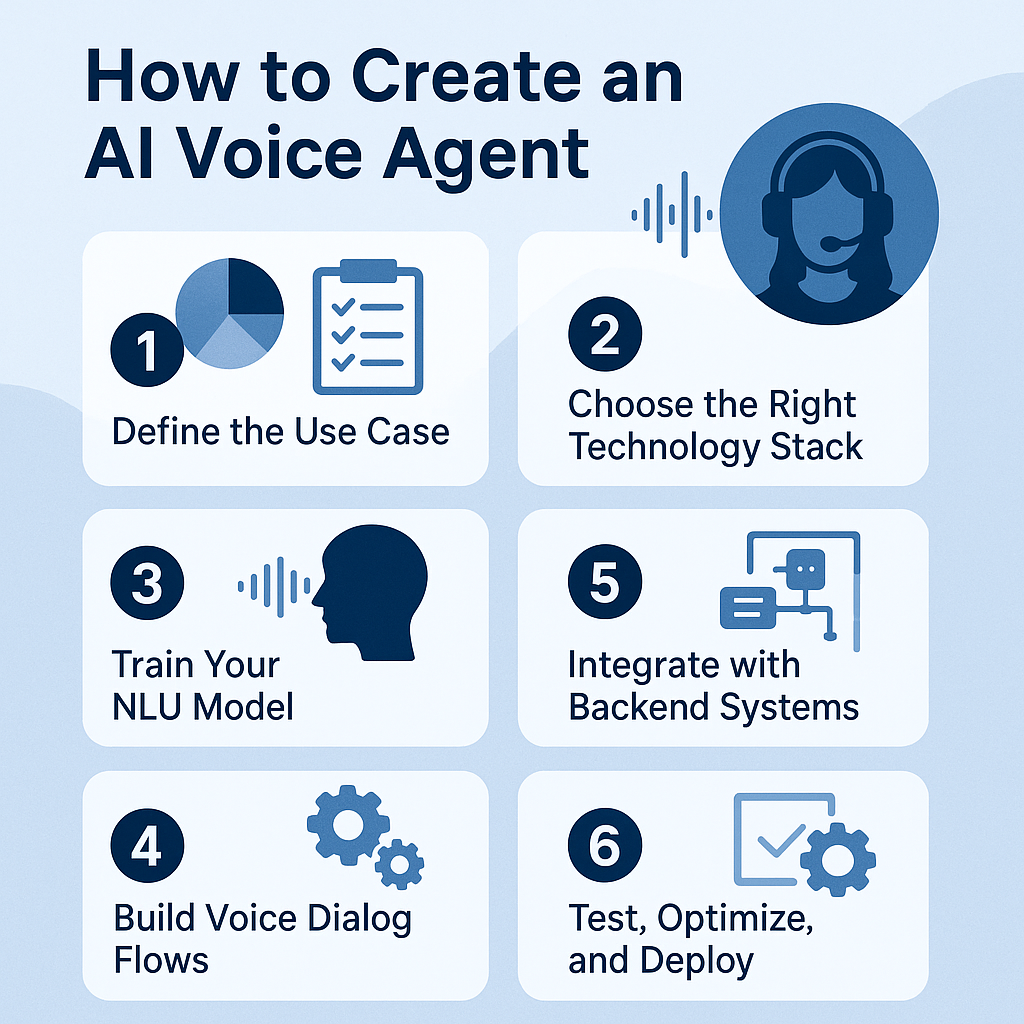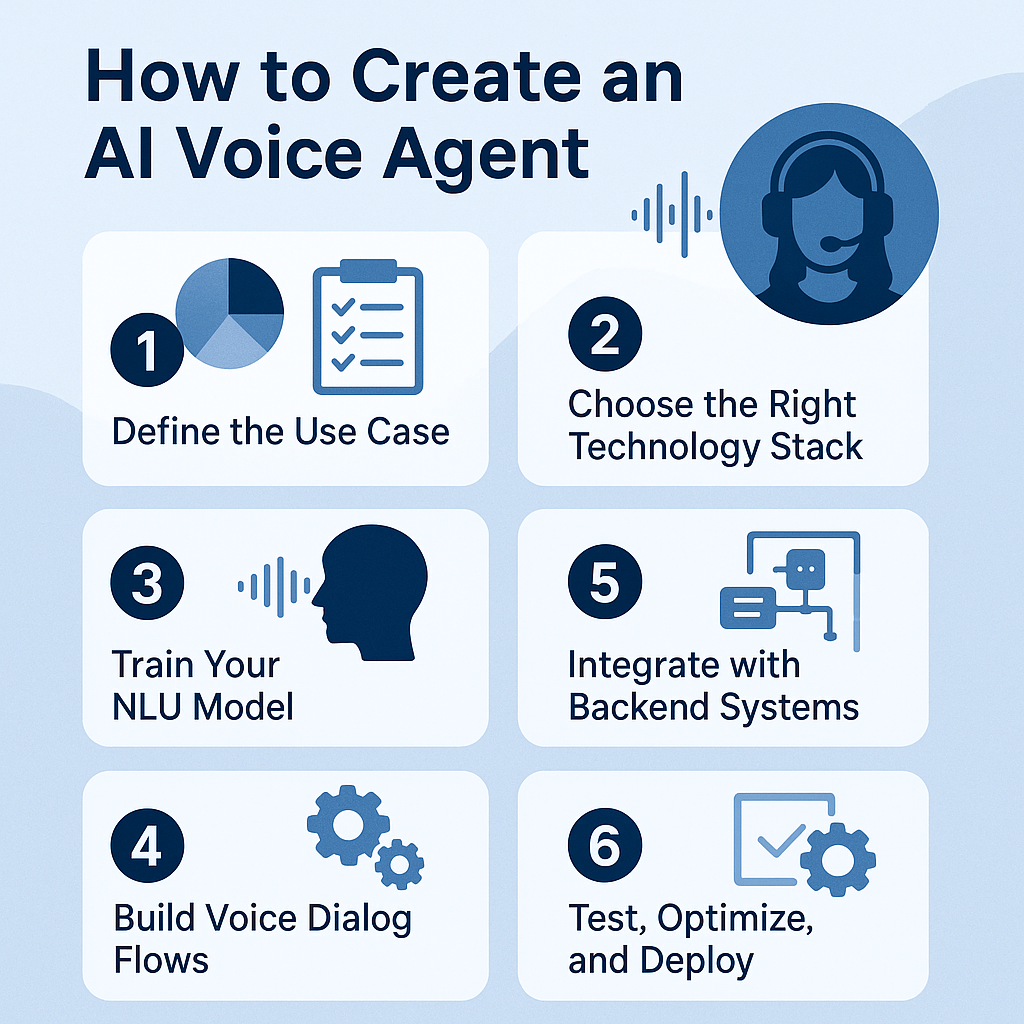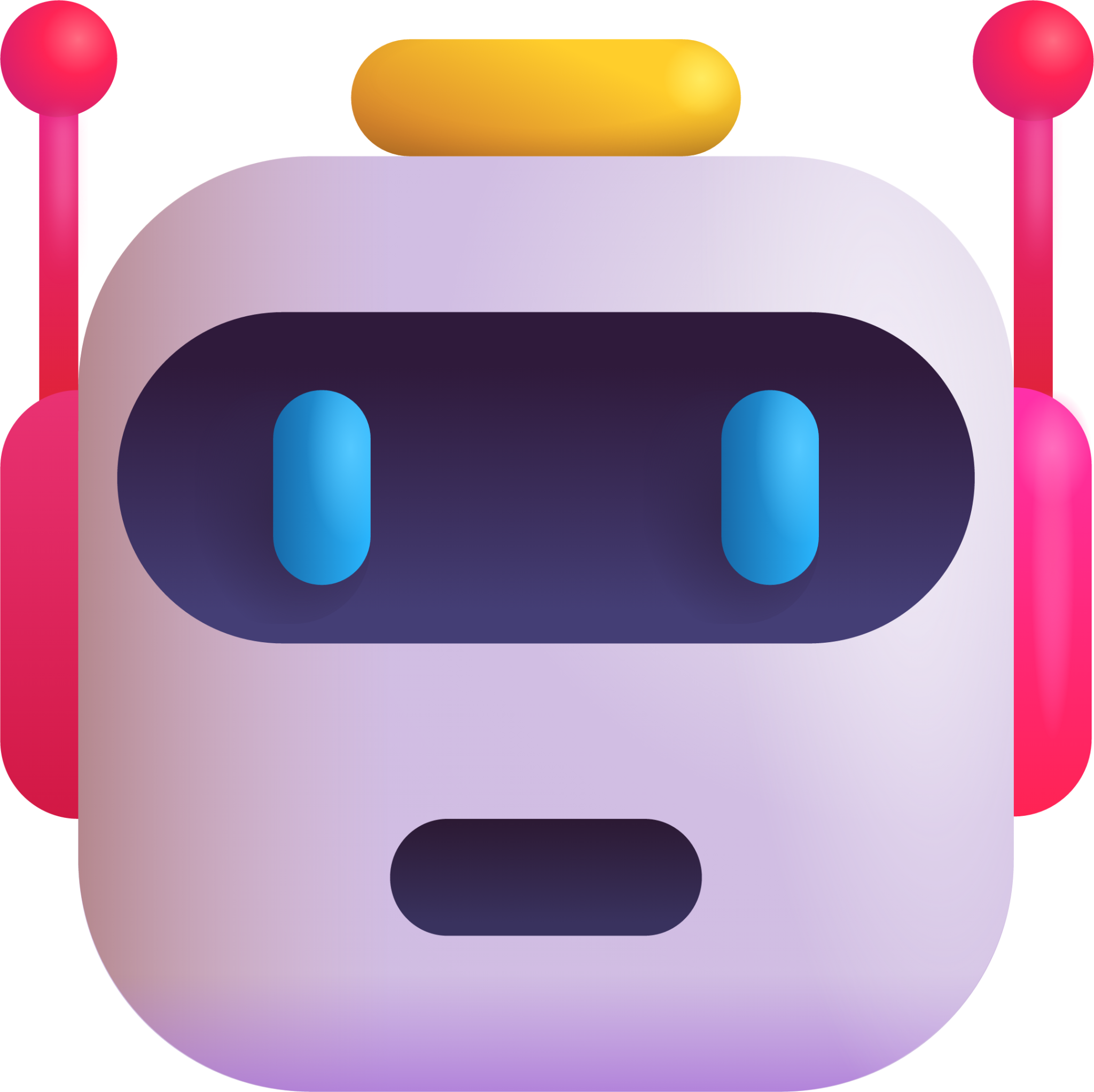How to Create an AI Voice Agent: A Step-by-Step Guide for 2025
Founder • 2025-08-08
Create a voice agent
AI voice agents are rapidly becoming a cornerstone of modern customer service, IT support, and digital security. From automating password resets to verifying user identity in real time, AI-powered voice bots can streamline operations while enhancing user experience.
In this guide, we’ll walk you through how to create an AI voice agent, the tools you’ll need, and where voice agents like Avina by Verifia are already making a big impact—especially in cybersecurity and IT helpdesk automation.
What Is an AI Voice Agent?
An AI voice agent is a virtual assistant that can understand and respond to spoken language using natural language processing (NLP), speech-to-text, and text-to-speech technologies. These agents are often integrated with business workflows to handle support tickets, verify identity, collect information, or escalate to human agents when needed.
One example is Avina by Verifia, a voice agent that specializes in secure IT helpdesk automation, protecting companies from social engineering attacks and reducing resolution times for password and MFA-related tickets.
Why Build an AI Voice Agent?
AI voice agents offer several business benefits:
- 24/7 availability
- Reduced helpdesk costs
- Improved customer experience
- Secure, automated identity verification
- Faster resolution of repetitive IT tasks
If you're dealing with high volumes of support calls—especially in sensitive industries like finance, healthcare, or IT—an AI voice agent can provide scalable, secure automation.
How to Create an AI Voice Agent (Step-by-Step)
1. Define the Use Case
Start by identifying a specific need for your voice agent:
- Answering customer FAQs?
- Resetting employee passwords?
- Verifying caller identity before escalating to support?
For example, Avina by Verifia is tailored for IT service desks and focuses on handling sensitive requests like account unlocks and MFA resets—while detecting and deflecting voice phishing (vishing) attacks.
2. Choose the Right Technology Stack
To build your AI voice agent, you’ll need:
- Automatic Speech Recognition (ASR) — e.g., Google Speech-to-Text, Microsoft Azure Speech, or Whisper by OpenAI
- Natural Language Understanding (NLU) — e.g., Dialogflow, Rasa, or OpenAI
- Text-to-Speech (TTS) — e.g., Amazon Polly, ElevenLabs, or Google WaveNet
- Voice platform integration — e.g., Twilio, Vonage, or SIP gateways for call routing
If you're building for secure environments, consider platforms with compliance and encryption capabilities, like Verifia's AI architecture.
3. Train Your NLU Model
Feed your model with real examples of:
- User intents (e.g., “I forgot my password” or “unlock my account”)
- Entities (e.g., employee ID, email, location)
Train your model iteratively using test calls to improve accuracy. For security-critical use cases, voice biometric verification can be added to authenticate users beyond passwords.
4. Build Voice Dialog Flows
Design conversations like a decision tree:
- Greeting: “Hi, this is your IT assistant. How can I help?”
- Intent detection: Recognize what the user needs
- Action: Reset a password, trigger MFA, escalate to human agent
- Verification: Optional identity verification before executing actions
Avina, for instance, uses secure dialog flows to verify employee identity before completing sensitive actions—dramatically reducing vishing attack success rates.
5. Integrate with Backend Systems
Connect your AI agent to:
- ITSM platforms like ServiceNow, Freshservice, or Jira Service Management
- Identity providers like Okta, CyberArk, or Microsoft Entra ID
- Ticketing systems or custom APIs
This step is critical for enabling end-to-end automation. For instance, when Avina resets a password, it also logs the interaction in ServiceNow and notifies security teams of any suspicious behavior.
6. Test, Optimize, and Deploy
Before going live:
- Run security audits
- Test across different accents and environments
- Collect call recordings for QA
- Monitor accuracy and performance
- Use analytics to refine flows
Ongoing improvement is key. Voice agents, like human agents, need coaching—just in the form of data training and tuning.
Real-World Use Case: Avina by Verifia
Avina is an AI voice agent built for secure IT Helpdesk automation. Companies use Avina to:
- Verify employees before fulfilling sensitive requests
- Reset passwords via voice, securely and automatically
- Block deepfake and AI voice attacks in real time
- Slash response times from 30 minutes to under 2 minutes
Unlike generic AI agents, Avina is purpose-built for cybersecurity and identity verification, ensuring that sensitive requests are handled with zero-trust protocols.
Final Thoughts
Creating an AI voice agent in 2025 is more accessible than ever, but the key is in specialization and security. Generic voice bots can handle basic tasks, but platforms like Avina by Verifia are leading the way in secure, voice-based identity workflows.
Whether you're looking to reduce IT support costs, harden your helpdesk against AI-powered vishing, or simply modernize your customer experience—an AI voice agent might be your next strategic move.
Interested in deploying a secure voice agent like Avina?
Visit verifia.io to learn more about real-time protection against AI voice attacks and how to automate your IT support with zero-trust voice authentication.